|
|
|
|
|
|
|
|||
|
|
|||
|
|
|
||
|
|
|||
|
|
|
|||||||||||||||||||
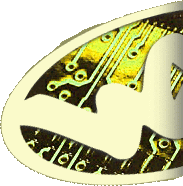 |
|
"Oh yes, we're compliant or we expect to be by..." Sound familiar? The difficultly is the major utilities, bureaucrats, and bankers do not often indicate the technique used to comply with the Y2K situation. The following is a list of the different ways that computers are instructed to comply. 1. Century Indicator. This replaces each two-digit year field with a three-digit field. The century is represented by one digit (e.g., 1900-99 = 0 and 2000 -99 = 1). Thus, 1979, originally represented as 79, would become 079. 2. Compression. This puts more data in the same size field. One protocol is to precede the normal character data for a date (usually six characters plus the two digit century number for a total of eight characters). This is then converted to a packed decimal format (storing two numbers in a single byte). There are other compression techniques but they are a bit convoluted and very boring. 3. Date Encoding. This technique substitutes other characters for the year number to indicate the century. This is an Alfa-numeric code. A letter will start the string. The letter "A" indicates the first decade of the century. The letter "B" indicates the second decade of the century. Example: A10806 would be August 6, 2001. 4. Encapsulation. This protocol is based on the fact that the calendar repeats every 28 years. This too is a very cumbersome technique so I will not dwell upon it. Besides it only works for dates between 1929 and 2027. 5. External Bridge. This protocol uses the old YYMMDD to convert to a more specific CCYYMMDD. To do this, the temporary file must be discarded. The External Bridge can not be used on line. I will burden you no further. 6. Fixed Window. Arbitrarily selects a date for the beginning of all time. If the Fixed Window chooses 1980 as the beginning of time, the Window will assume dates with a year number of 80 or larger refer to the twentieth century. Dates less than 80 are assumed to be applicable to the twenty-first century. Thus, 8/28/80 is August 8, 1980. However, 8/28/45 is really August 28, 2045. 7. Integer Dates. Pick a date, any date. This will be the "Base Date." Let's choose January 1, 1900 as our base date, in other words "Day One." So one year from our base date would be 366. (Leap year you know.) The date field would contain only the number of days from the base date. 8. Internal Bridge. This is somewhat similar to the External Bridge. It converts YYMMDD to CCYYMMDD just before use. The internal bridge can re-convert afterwards if necessary. This same routine can most probably be used everywhere. It should reduce coding and testing costs. And since it is internal, it can be removed when no longer necessary or a better protocol comes along. 9. Sliding Window. This protocol is similar to the Fixed Window, but here's the catch: The base year is a fixed number of year before "Today." The window is created 50 years ago and it includes dates 50 years into the future. Think of it as a hundred year sliding window. So if today were August 18, 2004, the date 8/18/53 would really mean August 18, 2053. But, 8/18/55 would mean August 18, 1955. The trick here is all computers systems MUST use the same 100 year window. In view of the present lack of international co-operation, this protocol appears doomed. 10. Strict Procedural Approach. This protocol retains the date data but requires a subroutine to do a calculation in order to create a specific date FORM before the use of the date field. For example. The date 390806 would be converted by the subroutine to 19390806. Note this protocol subsumes a four digit year date. I have greatly simplified the Y2K protocols and they are intended solely as a briefing document. Any errors or omissions are mine. But the above list will give the consumer some information when asking those in control of the millennium, "What technique are you utilizing for Y2K compliance?" Here Are Some Critical Dates (N.B. These are only possibilities the probability is undetermined) Dec. 31, 1999 - End-of-year baseline . . . This should be interesting. Jan. 1, 2000 - This is the moment we all have been waiting for. Jan 2, 2000 - This is when the computers will look back and verify systems integrity Jan 10, 2000 - This is the first date that requires the use of 7 digits. Feb. 28, 2000 - The day before leap year. Feb. 29, 2000 - Some say many computers will not recognize leap year in the year 2000. Feb. 30, 2000 - Very important "Invalid" date. Computers will be required to insure the leap year logic is up and running. Oct. 10, 2000 - This is the first date requiring use of 8 digits. Dec. 31, 2000 - Some systems using Julian dates, may not recognize this as the 366th day of the year. Jan. 1, 2001 - Space Odyssey. It seemed like only yesterday. If you really want to get into the nitty-gritty, here are some sites I found very useful in preparing this briefing document. - Federal Trade Commission Year 2000 Consumer Information (Click here) - President's Council on Year 2000 Conversion (Click here) - National Institute of Standards and Technology Year 2000 Page (Click here) - United States Environmental Protection Agency Year 2000 Page (Click here) Andersen -30- [Editor's Note: Read Andersen's reply to a reader's response to facts about this article here] |
|
|||||||||||||||||
|
||||||||||||||||||||
|
|